Google Meet vs. Microsoft Teams


If you’ve seen any of our previous articles, you’ll know we’re massive advocates of Google Workspace and its applications. You’ll have also seen us put Google Workspace up against the top dog of office productivity in Microsoft 365.
Over the last three years, remote working and communication have become a top priority for people, schools, and businesses alike. With more remote working comes the challenge of people staying in touch no matter where they are located. Long gone are the days of spending 15 minutes doing the Tea round for your colleagues.
That’s where Google Meet vs. Microsoft Teams comes in. Alongside Zoom, these two are the top dogs of communication in today’s remote working world. It’s important to consider that these platforms have different use cases, user types, and purposes.
In this article, we’re putting them up against each other to see which is best for your needs.
Google Meet is an online video conferencing solution within Google Workspace that allows users to connect with each other remotely. It enables users to host or join video meetings, collaborate on documents, and share screens in real time. With this application, businesses can stay connected with their customers and employees despite the distance.
Google Meet provides a secure platform for connecting with colleagues or partners both inside and outside of business networks. The tool provides end-to-end encryption for secure communication, file sharing, and audio/video streaming through its powerful web conferencing engine. It also comes with a whole host of features that make it a great candidate for any organisation looking for an effective video communication tool.
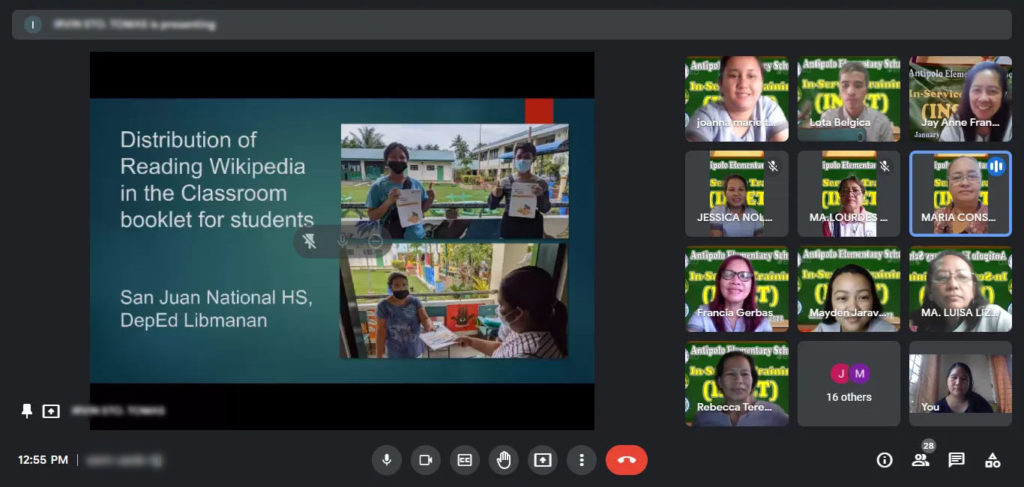
Like Google Meet, Microsoft Teams is a communication and collaboration tool that forms part of the Microsoft 365 suite. It’s designed to help people communicate, share, and manage projects in real-time, enabling users to collaborate with colleagues, partners, and customers from anywhere. Microsoft Teams offers modern tools that promote focus, efficiency, and productivity for remote or in-person teams.
The platform includes features like instant messaging, audio/video conferencing, file sharing, project management tools and more. Like Google Meet it’s an effective way to ensure your organisation can stay in touch when it matters and utilise real-time collaboration tools to ensure your output remains high, even when the office is empty.
Both platforms provide a completely free option for users who don’t require the whole shebang. Individuals and small teams can utilise free video meetings, instant messages, and the core collaborative features on the platforms entirely cost-free.
Both free options allow for 100 participants to take part in a meeting/call for up to 60 minutes, which is probably suitable for a large chunk of users.
There’s also the generous offering of cloud storage, with Google Meet puckering up 15GB of storage per user, while Microsoft provides a third of this with “just” 5GB of free storage per user.
We’ve covered Workspace vs. Microsoft 365 pricing plans here, but Microsoft does offer a Teams-only plan if that’s what you require, at just £3.00 per user per month plus VAT. Google on the other hand throws Google Meet premium features into their Google Workspace plans that start at around £4.60 per user per month. Microsoft’s competing plan starts at £4.50 per user per month, and so, we can’t split them based on their basic costs.
When you consider both providers’ plans at a platform level, we still reckon Google Workspace provides more bang for buck than the Microsoft option, with more cloud storage space being a big selling point for Google. Microsoft offers 10GB of storage per user on their basic plan, while Google offers 30GB, so the value is clear to see.
One advantage Microsoft does have, as alluded to earlier, is that they offer smaller and more specific plans, which allow users to narrow down their exact requirements and only pay for what they need. This comes with the benefit that Microsoft are then able to cut down the costs on these plans which may make them attractive to some users.
We can’t split the two on pricing alone. In our eyes, Google offers more value with its Workspace pricing and plans, but Microsoft allows users more granularity in what they pay for.
| Pricing Plans | Google Meet | Microsoft Teams |
| Free Plan | Yes | Yes |
| Cheapest Premium Plan | £4.60 per month | £3.00 per month |
| Our Verdict | ⭐⭐⭐⭐⭐ | ⭐⭐⭐⭐⭐ |
When it comes to the user interface, every person will have their own preferences in what they find user-friendly and helpful. Some will prefer as few options on screen as possible, while others will want easy access to even the nerdiest of options available on the platform. Most users will naturally prefer simplicity and simple layouts to ensure that their learning curve is as easy as possible.
Fortunately, in the Google Meet vs. Microsoft Teams dust-up, Google has done a superb job of developing a clean and friendly UI. The Google Meet display makes use of minimal tabs and buttons and focuses on the important part of any call or meeting; the participants.
Another important element that Google has managed to achieve is usability across devices. Whether you’re on a desktop, tablet, or mobile, Google Meet allows you to carry out all the same tasks and functions.
Microsoft Teams, however, isn’t as simple to jump into. There is a fairly sized learning curve as some advanced options are harder to find and to make use of. It takes some getting used to depending on just how much of the features you plan to utilise.
Microsoft Teams does have a special party trick though in a feature called “Together Mode” which removes the default boxed layout and makes it appear as though participants of the meeting are actually in the same physical area. It’s not exactly transformative, but it’s a nice touch for those users who want to feel the nostalgia of spending their days together in the office.
Teams also trumps Google Meet when it comes to video quality, with Microsoft boasting 1080p video while Google only provides 720p. If you’re in a one-on-one call you’ll be able to see the difference in quality, but for those partaking in multiple participant meetings, this isn’t going to be a noticeable issue.
Overall, our nod goes to Google Meet for its simplicity and ease of use.
| User Interface | Google Meet | Microsoft Teams |
| Layout | Clean & Simple | Advanced |
| Ease of Use | Easy | Higher Learning Curve |
| Customisation Capabilities | Minimal | Advanced |
| Our Verdict | ⭐⭐⭐⭐⭐ | ⭐⭐⭐⭐ |
Our biggest issue with Google Meet is its participant and meeting length limitations. Unfortunately, Google just doesn’t compete with Microsoft in the category of participants. In terms of meeting length, we can’t split them.
Within the free plans of each platform, the limitations are almost identical. Both have a maximum capacity of 100 users, which is completely reasonable for small businesses or classrooms, with tight financial capabilities that require a basic video call or conferencing solution. They both also have time limits of 60 minutes.
Once you upgrade, though, Google’s plans take you from 100 up to between 150 and 500 depending on which plan you go for. Teams, on the other hand, allow for 300 in the Standard plan and between 500 and 1000 in the Enterprise plans. This is probably only a requirement for large organisations, but it is worth noting if you do require large-scale participation.
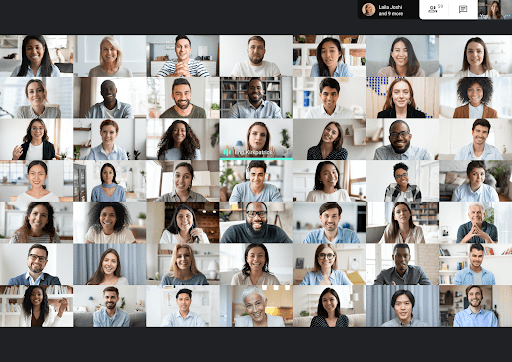
Within paid plans, the time limitations of calls increase from 60 minutes to 24 hours for Google Meet and 30 hours for Microsoft Teams. We’re not sure why anyone would ever require this length of the call, and we don’t give any extra credit for those 6 extra hours from Microsoft. It seems more like a vanity metric, than a selling point.
Microsoft also offers live events that will allow for 100,000 viewers in its Enterprise plan which may be required for large media or streaming organisations.
There’s a pretty clear winner here when it comes to value for money, but whether you require it is another matter. Microsoft does a great job at providing options for every use case, whereas Google appears to be aiming this at smaller, more concise audiences.
| Capacity & Limits | Google Meet | Microsoft Teams |
| Capacity in Free Plan | 100 | 100 |
| Capacity in Premium Plans | 150-500 | 300-1000 |
| Meeting Limit in Free Plan | 60 minutes | 60 minutes |
| Meeting Limit in Premium Plan | 24 hours | 30 hours |
| Our Verdict | ⭐⭐⭐⭐ | ⭐⭐⭐⭐⭐ |
Without any debate, the main focus of any platform of this nature should be the quality of the communication features. As you’d expect, both platforms equal each other out with their functionality offerings. When one adds a feature, the other isn’t far behind in adding it to their platform too. Both feature the following:
Both also feature accessibility tools such as live transcription and automatic closed captioning. Microsoft also offers over 30 language options for captions which puts it on a pedestal for teams based across continents who are looking to improve their cross-culture collaboration.
Microsoft Teams has the capability to allow participants to share files to other participants via private channels or public ones and stores these historical discussions and shares. Google Meet, however, only allows you to share publicly and won’t store them afterwards.
Teams also has a built-in whiteboard feature for teams and classrooms to collaborate in real-time throughout a call/meeting. Google’s offering works in a slightly different way and you’ll be required to open a Jamboard within your call. Unfortunately, if you’ve got participants who are on tablet or mobile, these users will not be able to see the Jamboard in the call and instead will have to open the file in a separate app.
Much like the previous category, the competition is tight and both platforms have their user cases. If you don’t require whiteboard features or webinars, Google Workspace is just as effective a solution as Microsoft Teams.
| Communication | Google Meet | Microsoft Teams |
| Video Recording | In Premium Plans | In Premium Plans |
| Screen Sharing | Yes | Yes |
| Sharing Options | Publicly | Public, Group, or Direct Messages |
| Breakout Rooms | In Premium Plans | In Premium Plans |
| Whiteboard | Via Jamboard App | Native Feature |
| Webinars | Within Education Upgrades | Native |
| Our Verdict | ⭐⭐⭐⭐⭐ | ⭐⭐⭐⭐⭐ |
We can see the eye-rolling already… Your colleagues hear the term “cloud” and think its some sort of modern hippy way to send your data into the sky where its held until someone needs it at a later date. However, remote working and collaboration has made cloud storage and technology more needed than ever.
If you want to keep all of the precious notes, files, recordings and decisions once your meeting ends, then you’ll need somewhere to store them. That’s where the capacity of cloud storage on each platform comes into account. We referred to it during our pricing category – straight out of the gates, Google offers way more storage space than Microsoft at this point in time.
Google Meet comes with 15GB of storage capacity per user within the free plan, with premium plans ranging from 30GB all the way up to completely unlimited restrictions. All of your storage is automatically linked to your Google Drive, meaning that everything is kept in one ecosystem.
Teams offers a generous amount of storage space for meeting recordings, but it doesn’t come close to Google’s offering.
| Storage Capacity | Google Meet | Microsoft Teams |
| Free Capacity | 15GB per user | 5GB per user |
| Premium Capacity | 30GB-5TB per user | 10GB-1TB per user |
| Enterprise Capacity | Unlimited | Unlimited |
| Our Verdict | ⭐⭐⭐⭐⭐ | ⭐⭐⭐⭐ |
It’s 2023 and there are quite literally a million and one solutions and services for almost any task. That’s why integration is so important. In an ideal world, your collaboration and communication platform will integrate with your other applications to help you create an efficient and streamlined workspace.
Naturally, both of these platforms integrate with their sibling applications within their parent suite. Google Meet sits within Google Workspace alongside:
Meanwhile, Teams sits within Microsoft’s 365 suite alongside:
Both also have their own integration libraries, with Google Meet integrating seamlessly with other 200 additional, third-party applications. Teams, on the other hand, integrates with over 700 additional applications including HR apps such as Workday, IT tools such as Jira and productivity apps such as Trello.
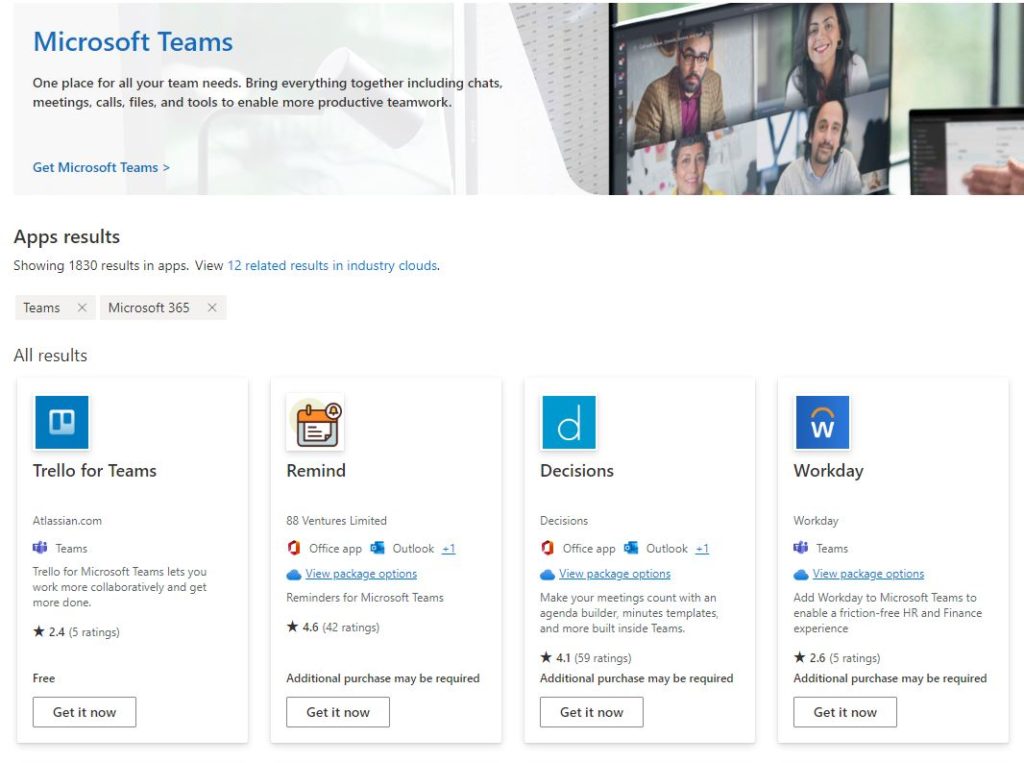
If this category is based on numbers alone, then Teams takes it, but we don’t think anyone is ever likely to use anywhere near the 700 applications, and when it comes to the big players, Google Meet will integrate with most of them just as easily as Microsoft Teams.
| Integration | Google Meet | Microsoft Teams |
| Our Verdict | ⭐⭐⭐⭐⭐ | ⭐⭐⭐⭐⭐ |
We discussed this topic in our Google Workspace vs. Microsoft 365 series, but for the sake of Google Meet vs. Microsoft Teams specifically. Both Google and Microsoft take customer support and security extremely seriously for users in premium plans.
Both offer 24/7 phone and web support and both suites feature:
If you’re lucky enough to hold an Enterprise plan in either suite, you’ll be given priority support above those users on plans not on Enterprise plans and you’ll more than likely be provided with an account manager too.
In this category, yet again, they can’t be split.
In terms of security, when it comes to anything remote, compliance and safety is one of the key requirements of any organisation, individual, or educational institution. Organisations need to know that their communications, conversations, information and files are kept under lock and key.
Both Meet and Teams utilise Google and Microsoft’s advanced security features and protocols to ensure their environments are secure. Both contain:
Each platform has its own ways of implementing security features so it’s worth having someone around who understands how to configure the suites to ensure all of your information is protected adequately.
It’s fair to say that Google and Microsoft tend to go above and beyond the security obligations that are required of them.
| Support | Google Meet | Microsoft Teams |
| 24/7 Customer Support | Yes | Yes |
| Knowledge Centre | Yes | Yes |
| Community Support | Yes | Yes |
| Video Tutorials | Yes | Yes |
| Trusted Third-Party Support Partners | Yes | Yes |
| Advanced Security | Yes | Yes |
| Data Encryption | Yes | Yes |
| Our Verdict | ⭐⭐⭐⭐⭐ | ⭐⭐⭐⭐⭐ |
As we expected from the start these two are hard to separate. Both provide everything you’d expect from a Google and Microsoft product respectively. When you add up the scores, Google Meet held out over Microsoft Teams by 1 star, with a total score of 29-28.
Google Meet and Microsoft Teams are two of the most popular video conferencing software platforms available on the market today. With more businesses relying on remote work, both Google and Microsoft have developed their own solutions to help meet the demands of a modern workforce.
Google Meet has been on the market longer and offers an intuitive user interface that makes video conferencing simple. It also integrates with other Google tools like Gmail and Calendar, inspiring confidence in users who are already familiar with the Google workspace. Additionally, its pricing model is straightforward so you know exactly what you’re getting when it comes to cost.
Microsoft Teams brings plenty of advantages as well; its sophisticated collaboration capabilities allow users to work together from any location or device. It also integrates with other Microsoft services such as Word, Excel and PowerPoint for easy file sharing during meetings.
Ultimately it comes down to preference when choosing your collaboration and communication platform of choice. Both can be utilised outside of their respective productivity suites meaning all you really need to do to choose between them is to try them for yourself and pick the one that works for you.
Of course, if you want to take Google Workspace for a spin and see how it can improve your productivity, you can get in touch with Haptic Networks today. As a Google Partner, we’re in a prime position to help assess your requirements and provide you with a clear plan that will work for you. We can also assist with your Microsoft-related enquiries as well as a range of IT support, cloud services and WiFi.