Why you should be using Google Workspace for Education
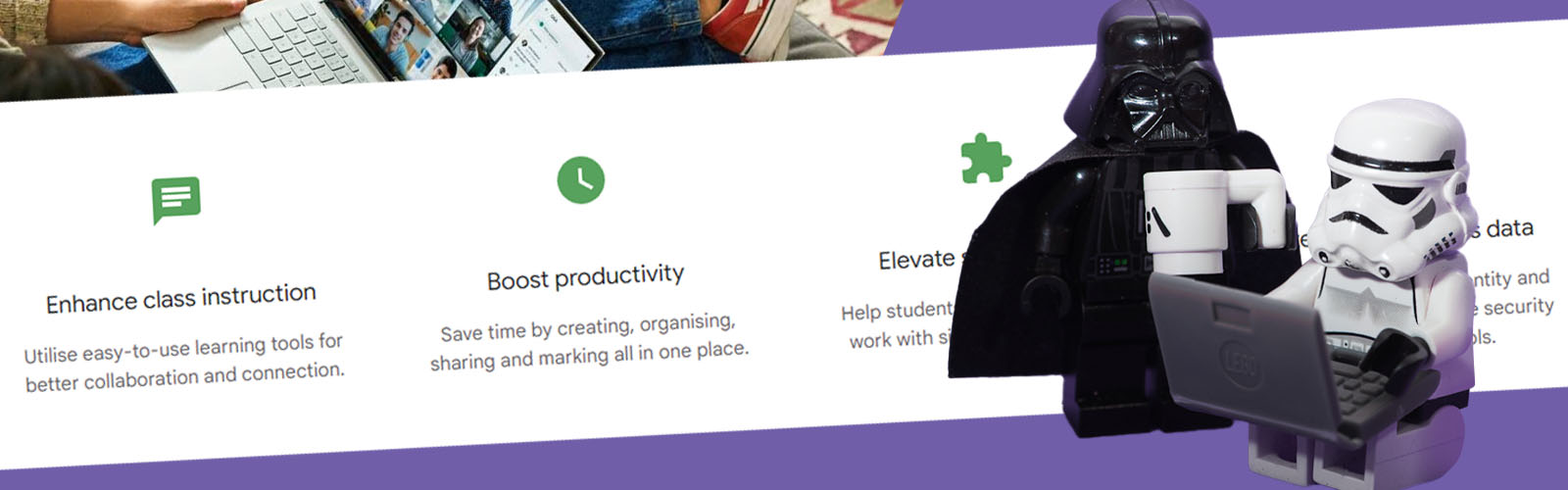
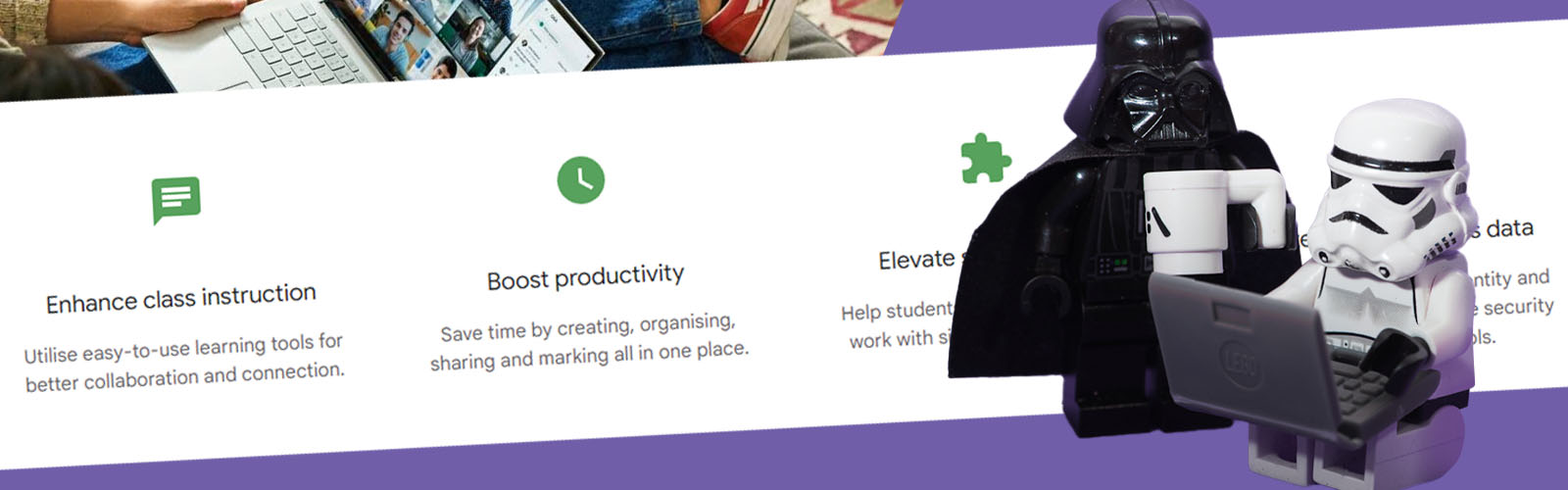
Apps can be an excellent asset for success in any educational setting. They offer opportunities for enrichment that were unavailable in the past.
Apps can supplement what is learned in class by providing access to curriculum materials and online tutorials.
They also provide a forum for thoughtful discussion with other students. Google apps offer some handy tools for this purpose.
Google Workspace for Education can help you streamline instruction, make collaboration more accessible, and secure your learning environment.
Use these tools free of charge, or upgrade to get even more features to suit the institution's needs.
Let’s discuss that in detail below!
Google has released Google Workspace for Education (GWFE) tools to provide a more collaborative and productive online learning environment for students and teachers. The GWFE suite comprises various apps, such as Google Docs, Sheets, Slides, and Forms.
These apps enable students and teachers to create and share online documents, spreadsheets, presentations, and surveys.
The apps are compatible with Google Classroom, allowing teachers to manage assignments and track student progress.
One of the most standout features of Google Workspace for Education is its integration with Google Earth.
Through Google Workspace for Education, students and teachers access many resources to improve the understanding process inside and outside the classroom.
Gmail, Calendar, Meet, Docs, Sheets, Slides, Forms, Classroom, Assignments, Sites, Groups, Drive, and the Administrator Dashboard are all part of the package and work together to create a streamlined learning experience.
Additionally, Google Plan provides users with storage space on Google Drive to keep all their documents in one place.
Google Workspace for Education Fundamentals also includes a few great tools to help you save time and keep your students engaged. These are Gmail, Google Calendar, Google Meet, Google Sites, and Google Groups.

There are plenty of advantages to using Google Workspace for Education apps, especially regarding collaboration and communication.
With these tools, educators and students can easily stay in touch and collaborate on projects.
The new devices include email, calendar, document editing, and chat features. Google Workspace for Education tools is now available to all schools and districts with a Google Apps for Education account.
Instructors' most prominent challenge is how to best communicate with their students.
Google Workspace for Education is a quick and easy transition to the cloud that provides:
It's easy to implement and deploy.
Email can be a tremendous tool, but it can get overwhelming quickly with all the messages that need to be sent.
Google Workspace for Education apps helps solve this problem by allowing users to create groups within their workspace.
This way, they can share files and send one message to many people at once.
Teachers can use Google Workspace for Education to quickly communicate with students and parents about assignments, papers, tests, and after-school events.
Educators often face the challenge of effectively collaborating on a document with a team of students in a short time.
However, Google Workspace for Education tools makes it easy for users to create and share documents within the workspace without leaving the program.
It saves time and makes it easier for everyone to work on paper together.
Additionally, it allows students to work together on class projects as they happen, rather than waiting until after school to get together and do it in person.
Google Workspace for Education has a wide variety of applications that can be used in the classroom setting, such as Google Earth, Google Maps, Blogger, and Picasa.
Using these apps, students can learn about different parts of the world and how to utilize various technologies to create content.
Google for Education has three levels: Free, Standard, and Plus. Education Fundamentals is the free version, and Education Standard is the paid version.
Education Plus used to be called Google Suite Enterprise for Education, but it has been renamed.
There is also a new Teaching and Learning Upgrade that can add on to Education Fundamentals or Standard.
The free edition of Google Suite for Education includes all the features of the entire Google Suite, including:
Check out Education Fundamentals here.
It includes all the Education Fundamentals stuff, plus the following:
Device and App Management: Manage the devices and apps used by your school.
Gmail log export and Big Query for analysis: Get insights into your school's use of Gmail.
Audit Logs for Drive, Classroom, Devices, LDAP, and Meet: Monitor activity in your school's Drive, Classroom, Devices, LDAP, and Meet.
Investigation Tool: Investigate potential security issues.
Security Center: Keep your school's data safe with our advanced security features.
Check out the new Education Standard here.
The enhanced features in the Upgrade affect Google Meet, Classroom, and Assignments. For example:
Google Meet will have video conferencing for up to 250 participants at one time and the ability to live stream to up to 10,000 in-domain viewers.
Additionally, there will be enhanced engagement with live polls, Q&A, attendance tracking, and breakout rooms. Another great feature is that recordings can be saved, archived, and transcribed in Google Drive.
Google Classroom will integrate third-party tools, with more announcements in the future. Additionally, there will be unlimited originality reports.
Check out the new Teaching & Learning Upgrade here.
The Enterprise license level includes all the features from the lower classes, plus the following:
Check out Education Plus here.
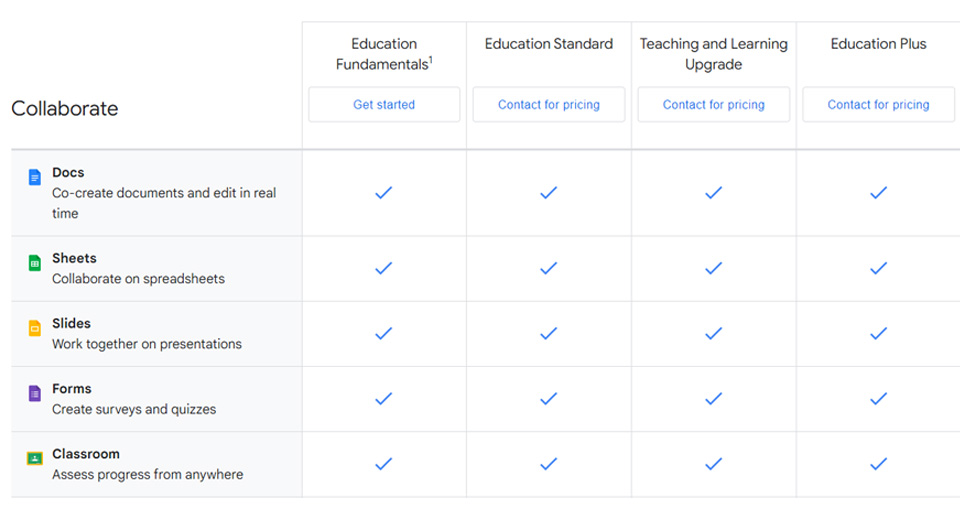
If you're still not sure, get in touch and we'll guide you through a comparison of all of the plans and help you select the best one for your needs.
Since its launch, Google Workspace for Education has been changing classrooms for the better.
Whether connecting easily with classmates and teachers or providing a platform for educators to build engaging virtual lessons, this tool has revolutionised distance learning.
It offers a ton of advantages for both students and teachers.
Google apps are a great way to get students engaged in their learning. With the many digital tools available, students can explore new information in unique and creative ways that suit their learning styles.
Teachers can also take advantage of the unlimited educational resources available through the apps to help their students succeed.
If you need guidance on selecting the right plan or integrating the services into your institution get in touch with us today for an easy-going chat about how we can help.