Student Safeguarding - What Schools Need To Do To Protect Online Safety


In 2023, schools in the UK have continued to face waves of disruption throughout the year. Whether it’s teachers striking for better pay, organised ransomware and cyber attacks, or, most recently, the discovery of unsafe concrete forcing schools to close, students are certainly not having an easy time.
Disruption in schools has also already had a knock-on effect when it comes to the safety and wellbeing of children across the UK. Earlier this year, the NSPCC found that 93% of teachers reported that the number of safeguarding referrals made within their school over the past year had increased. On top of this, 87% of teachers also reported an increase in the number of neglect referrals.
The role of schools in safeguarding students has therefore never been more important. Yet in the face of ongoing disruption and ever-thinly stretched resources, many schools are now turning to technology to help keep students safe, while also keeping up with evolving government standards.
Today we’re going to take a closer look at exactly what schools need to be aware of when it comes to the latest government guidelines on student safeguarding, and how you can effectively meet these standards by implementing a comprehensive safeguarding solution.

As defined by the NSPCC, “Safeguarding” refers to the action taken to promote and protect the welfare of children. This means protecting children from things like abuse, maltreatment, harm, and making sure that children develop in a safe environment.
In terms of the specific actions taken to protect children, this means having child protection procedures and solutions in place to swiftly identify children potentially or already at risk of harm, and to be able to intervene appropriately.
To ensure schools in the UK maintain high standards for student safeguarding, the Department for Education provides both legally binding and advisory guidance through its Keeping Children Safe In Education (KCSIE) Guidelines. Let’s take a look at exactly what’s involved and what this means for school IT teams.
Keeping Children Safe in Education (KCSIE) is crucial statutory guidance issued by the Department for Education (DfE) under Section 175 of the Education Act 2002. It establishes the legal obligations that all educational institutions in England, including schools and colleges, must adhere to in safeguarding and promoting the welfare of children under eighteen.
Introduced in 2014, KCSIE recognises the pivotal role of education staff in safeguarding children and integrating the education sector into the broader safeguarding framework. The guidance, spanning 179 pages, is structured into five key sections:
Safeguarding Information for All Staff: This section is essential reading for all school and college personnel, even those not in direct contact with children.
The Management of Safeguarding: Targeted at headteachers, designated safeguarding leads (DSLs), and governance teams, this part delineates the responsibilities of governing bodies and proprietors.
Safer Recruitment: This section details an institution's recruitment processes, covering advertising, applications, interviewing, checks, and record keeping.
Allegations Against Educational Staff: This part addresses concerns and allegations regarding teachers, including supply teachers, other staff, volunteers, and contractors.
Child-on-Child Sexual Violence and Sexual Harassment: Expanded in the 2022 update, this section now incorporates the previously separate DfE advice on this topic.
KCSIE also includes six annexes:
A. Shortened Version of Part 1: Designed for staff not directly working with children.
B. Additional Guidance on Specific Safeguarding Issues: Covers various topics, including child abduction, exploitation, domestic abuse, and more.
C. Role of the DSL: Explains the role and responsibilities of the designated safeguarding lead.
D. Host Families and Homestays During Exchange Visits: Focuses on safeguarding during exchange programs.
E. Statutory Guidance for Regulated Activity (Children): Pertains to supervised activity with children.
F. Annual Changes: Highlights substantive modifications in each year's guidance.
Additionally, KCSIE outlines the essential structures educational institutions must establish, including a publicly accessible safeguarding policy on their website. Ensuring compliance with KCSIE is vital to upholding the safety and well-being of children within educational settings, but that doesn’t mean it has to be an overwhelming challenge. By implementing a comprehensive safeguarding solution, schools can rapidly improve and advance their safeguarding procedures and capabilities to meet both the KCSIE legal and advisory requirements.
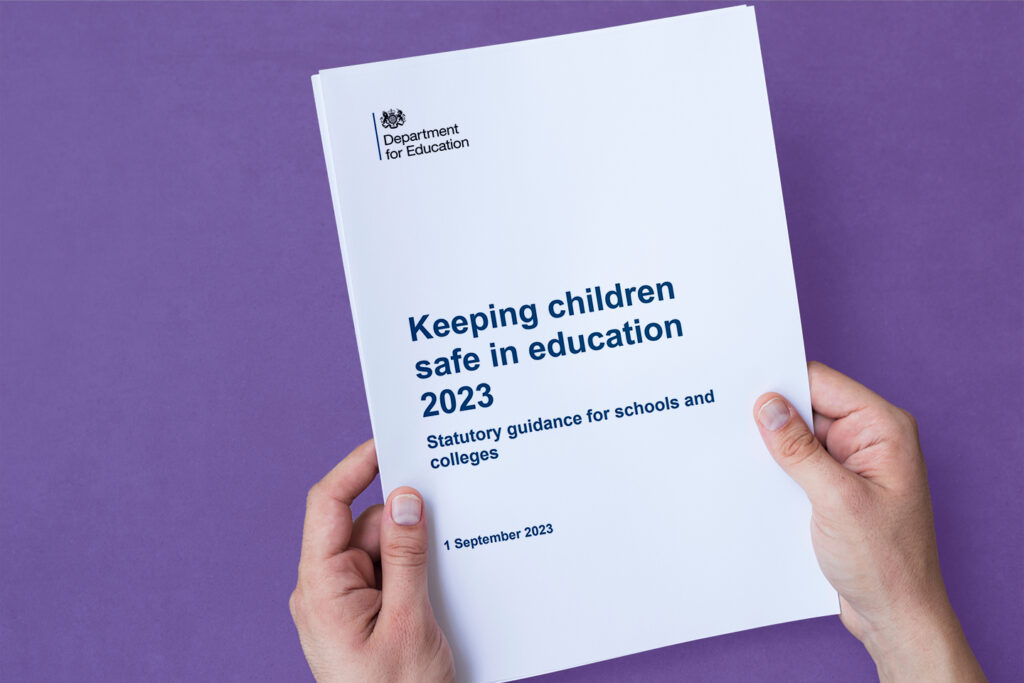
The 2023 KCSIE Guidance firmly places the duty for implementing and overseeing web filtering and monitoring solutions on school leadership, rather than solely relying on the IT team to manage this responsibility:
When it comes to monitoring students, KCSIE guidance says that “monitoring user activity on school and college devices is an important part of providing a safe environment for children and staff. Unlike filtering, it does not stop users from accessing material through internet searches or software”.
“A variety of monitoring strategies may be required to minimise safeguarding risks on internet connected devices and may include:”
In terms of web filtering, there are a number of standards that must be met by your school’s filtering provider. For example, this includes:

Well-recognised and comprehensive safeguarding solutions such as Securly can help your school to fully meet the KCSIE’s guidelines for student safeguarding. With cloud-based web filtering and AI-powered monitoring, Securly effectively prevents access to inappropriate websites, issues alerts for detected student safety concerns, monitors student well-being, and enables teachers to supervise student device activities in the classroom.
Throughout the solution, there's a strong emphasis on reducing staff workload while identifying students at risk and facilitating early intervention. Securly's suite of solutions is designed exclusively for schools, offering intuitive and user-friendly products tailored for teaching staff and Designated Safeguarding Leads (DSLs).
Delegated Administration
Securly's delegated administration options grant teaching staff direct access to web filter policy management, alerts, and wellness dashboard data. Securly Filter and Aware are customisable to ensure that staff only access information pertaining to the students they are responsible for, streamlining workflow and safeguarding data.
Filtering and Monitoring - Any Device, Anywhere
Securly's cloud architecture supports all device types (Windows, Chrome, iOS, MAC, Android, etc.) in any location, both within and outside the school premises. It accommodates school-owned devices, guest networks, and Bring Your Own Device (BYOD) policies.
Student Safety Alerts
Securly Aware employs advanced AI technology to analyse student internet activity across various platforms, including searches, social media, web browsing, email, chat, and shared documents. It detects potential issues such as bullying, violence, self-harm, grief, and suicide and promptly notifies DSLs.
Monitoring Wellness Levels
Securly Aware continuously assesses student activity in real-time to identify signs of distress and assigns an accurate wellness level. Wellness level scores offer a straightforward indication of an individual student's emotional state and its changes, aiding DSLs in identifying those requiring immediate attention.
Monitoring Devices
Securly Classroom provides cloud-based classroom management, enabling teachers to view student screens during class sessions. This feature assists teachers in guiding lessons, tracking student progress, and maintaining a focus on learning.
Minimising Staff Workload
Securly's AI and configuration options work together to minimise false positives and alleviate staff workload. By analysing complete sentences and employing sentiment analysis to identify negative context, Securly reduces false alarms. Alert triggers can also be tailored for different student groups, adjusting the threshold for triggering alerts.
Outsourcing Alert Monitoring and Investigation with On-Call
Schools rely on Securly On-Call to help identify and respond to students at risk of self-harm, suicide, bullying, and violence. The On-Call Team reviews alerts from Securly Aware and promptly notifies school staff, ensuring swift follow-up on alerts, allowing teachers to focus on teaching.
Ensuring safeguarding measures are firmly in place is key to shielding vulnerable children from harm, abuse, and neglect. Neglecting these crucial responsibilities risks exacerbating the distress endured by those already suffering. The essence of effective safeguarding lies in its ability to swiftly recognise signs of abuse and promptly engage the relevant authorities.
In schools, the significance of safeguarding takes on added importance. Educators possess a distinctive vantage point, affording them insight into children's development, behaviour, and social interactions. This unique perspective equips them to identify potential signs of both physical and psychological abuse. Additionally, they can harness this unique position to impart vital knowledge to students, empowering them to comprehend the hazards they may encounter within and beyond the school environment, while also guiding them on seeking help when they encounter uncomfortable or difficult situations.
Throughout this post, it’s easy to see how keeping students safe online at school remains a top priority for educators and school leaders. Below are just a few of the steps we'd recommend you take to help protect your students and staff from cyber threats and harmful content:
With these steps and a strong safeguarding solution in place, schools can create a safe online learning environment for students.
When it comes to student safeguarding, we take it seriously. If your school is in need of assistance in selecting and implementing a robust safeguarding solution, talk to our friendly team of specialists and we can help you to protect and improve the wellbeing of your students.