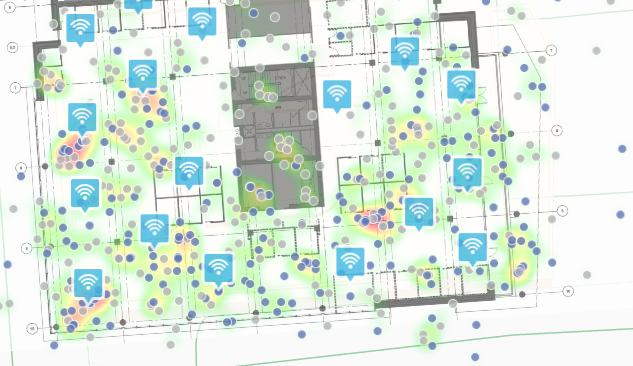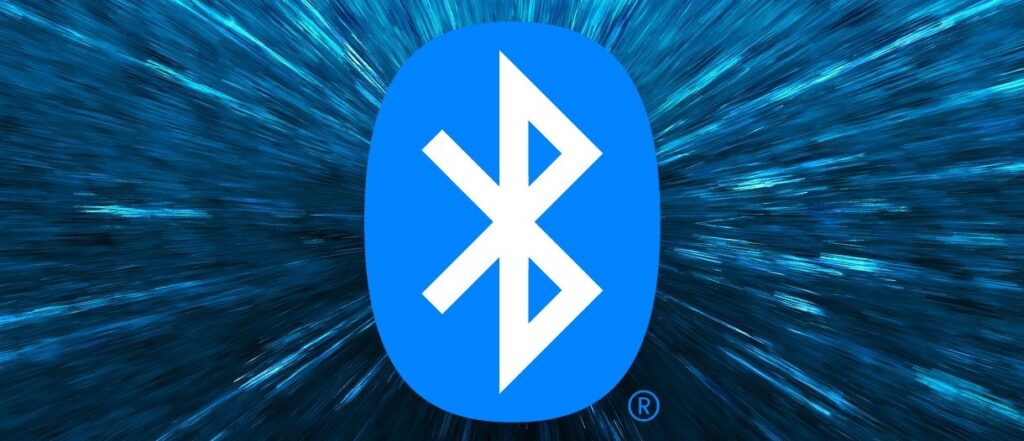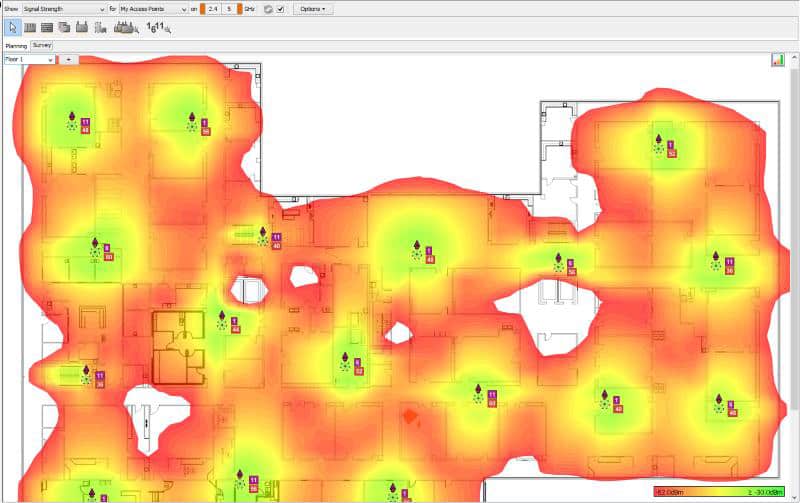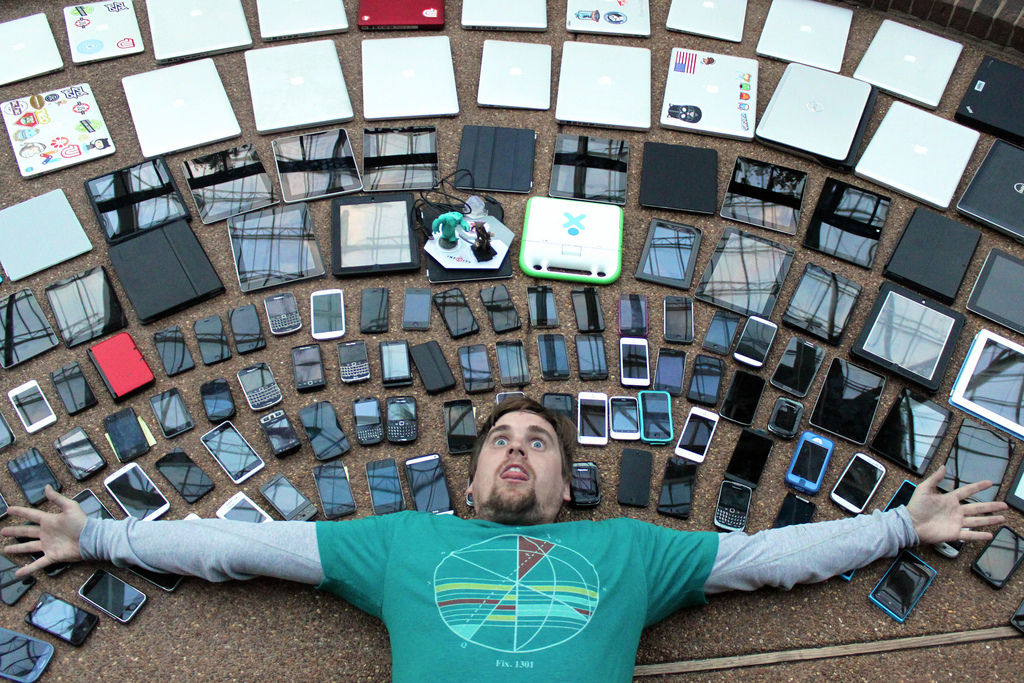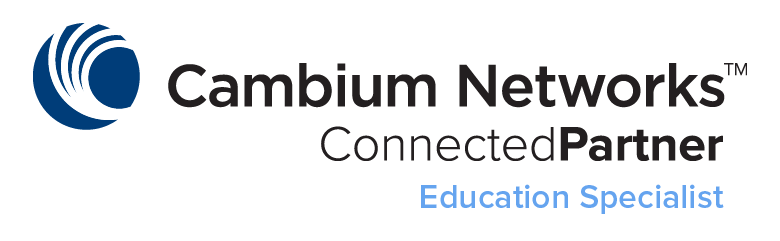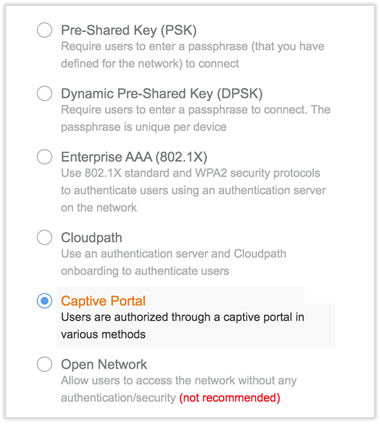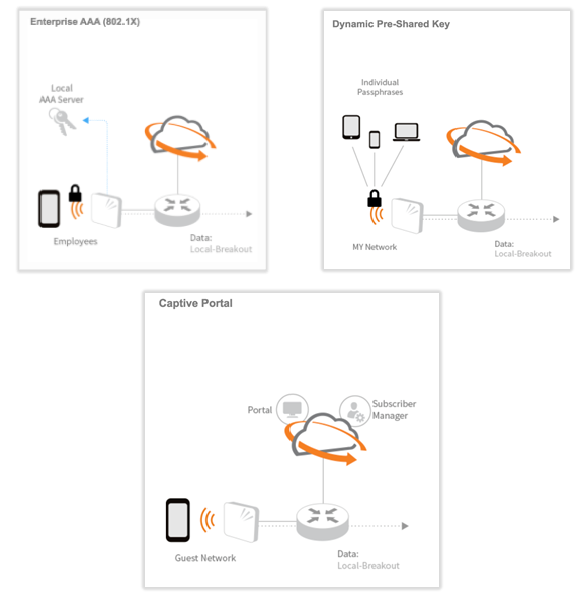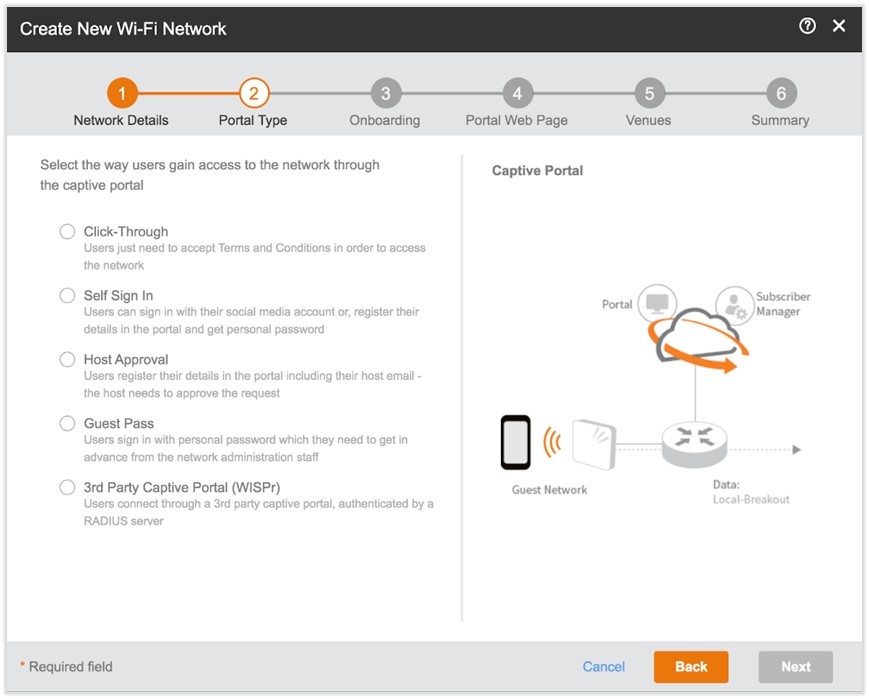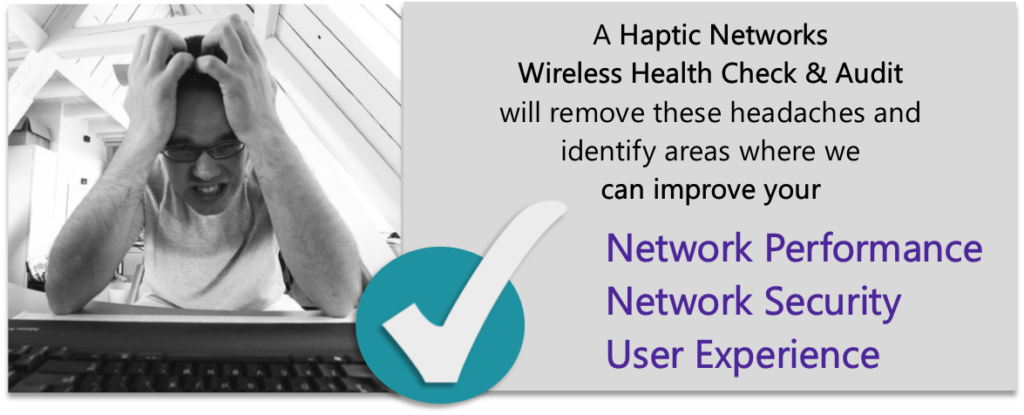How to Choose a WiFi Vendor
WiFi has become an essential component of both modern business environments and personal spaces, underpinning operations, communications, and daily activities. Its presence makes it easy to overlook, reducing it to a utility as dull as electricity or water—yet, when it fails, its critical importance swiftly comes into focus.
In a saturated market, choosing a WiFi vendor is complicated by the array of options, each shrouded in marketing buzzwords and sleek dashboards. This leaves consumers facing the challenge of determining genuine quality and suitability from mere aesthetic appeal, making the selection process not just about connectivity, but about ensuring the seamless and reliable integration of technology into our lives.
The Abundance of Choice in WiFi Solutions
When it comes to picking a WiFi solution, having so many options can actually make things harder. Imagine walking into a store wanting to buy a simple thing like cereal, but finding hundreds of types instead. Suddenly, what should be an easy choice feels overwhelming. That's what happens with WiFi solutions. There are so many vendors and products shouting for attention with their flashy ads and promises of the best performance that it's tough to know what's really best for you.
The key here is to look past all those fancy marketing materials and focus on what really matters. You need reliable WiFi, that won't give you headaches with constant problems, and comes with good support when you need help. It also has to fit what you specifically need, whether that's covering a large area without losing signal, handling lots of devices at once, or just giving you a fast connection for streaming or gaming. Remember, the best choice isn't always the one with the most bells and whistles; it's the one that does exactly what you need it to do.
Before You Choose A New WiFi Vendor: Carry Out a WiFi Survey!
Before diving into the sea of WiFi vendors, it's crucial to take a step back and start with a WiFi survey. Think of it like mapping out the terrain before setting up camp. A WiFi survey helps you understand the unique needs and hurdles of your environment. This could mean figuring out where the signal weak spots are in a large office, or how many devices will be connecting at home.
Doing a WiFi survey is like having a blueprint. It shows you what you need right now and what you might need as things change or grow. With this blueprint, you can make a smarter choice when picking a WiFi vendor because you'll know exactly what you're looking for. It's not just about getting the fastest speed or the latest model. It's about finding a solution that fits your space, your needs, and your future plans. This step sets the stage for a decision that's informed, thoughtful, and tailored to you.
Top Tips for Choosing a WiFi Vendor
When choosing a WiFi vendor, it’s like picking a teammate for a long journey—you need reliability, support, and a good fit for your needs. Here’s what to keep an eye on:
- Reliability and Performance: First things first, you want WiFi that won’t let you down. Look for vendors with a track record of products that perform well, even in the thick of real-life demands. Whether it’s a busy office, a large home, or a crowded event, your WiFi should keep you connected without a hitch.
- Support and Service: Imagine hitting a snag with your WiFi at a critical moment. You’ll want quick and effective help to get back on track. That’s why strong customer support and technical service are golden. They can drastically cut down on stress and downtime, keeping you and your WiFi running smoothly.
- Ecosystem Compatibility: Your WiFi doesn’t exist in a vacuum. It’s part of a larger tech ecosystem at your home or office. Make sure the WiFi solutions you’re considering play well with the devices and systems you already use. Seamless integration can save you from a lot of headaches down the line.
- Cost vs. Value: Spending wisely doesn’t always mean going for the cheapest option. Evaluate what you’re getting for your money, considering both upfront costs and the long-term value. A more expensive option might offer better durability, easier scalability, or lower maintenance costs, making it a smarter investment in the long run.
- Security Features: In an era where cyber threats are ever-evolving, robust security features are a must. Ensure the vendor you choose offers strong protection measures to safeguard your network against potential attacks. This peace of mind is invaluable.
- User Reviews and Case Studies: Don’t just take the vendor’s word for it. Look around for what others are saying. User reviews and case studies can provide real-world insights into how the vendor supports their clients and how their products hold up under pressure. These stories from the trenches can be incredibly revealing.
By keeping these considerations in mind, you’ll be better equipped to choose a WiFi vendor that not only meets your needs today but also supports your growth and changes in the future.
Walking, Talking Red Flags

When selecting a WiFi vendor, it's wise to tread carefully and keep an eye out for red flags that might suggest a vendor isn't the right fit for you. There are general cautionary tales that can help guide your decision-making process, and these stories often revolve around issues such as poor customer support, unreliable product performance, or inadequate security measures.
Vendors with a history of products that frequently disconnect or fail to deliver the promised speeds should be avoided for professional deployments. Such reliability issues can disrupt your daily operations and lead to frustration. Similarly, vendors with lackluster customer support can leave you stranded when you most need assistance, turning minor hiccups into major obstacles.
Security is another critical area. With cyber threats constantly evolving, a vendor that fails to offer robust security features or timely updates can expose your network to unnecessary risks. You should also keep an eye out for patterns in user feedback, independent reviews, and industry analyses that might indicate systemic problems with a vendor's offerings.
Due diligence is key to choosing the right WiFi vendor for your organisation, so researching and understanding the common pitfalls associated with certain vendors can save you from future headaches. Choosing a WiFi vendor is a significant decision that impacts not just your immediate connectivity needs but also your long-term security and operational efficiency, so opting for a vendor known for reliability, strong support, and proactive security measures can help ensure a smooth and secure WiFi experience.
Our Top WiFi Vendors
As WiFi Specialists since 2007, we've spent a long time building relationships with a whole host of networking vendors and partners. While this is by no means an exhaustive list, there's a few vendors that we typically recommend to organisations looking to roll out new WiFi deployments or upgrades. So then, in no particular order, here's some of the top names in WiFi you may want to consider:
RUCKUS Networks

Cambium Networks
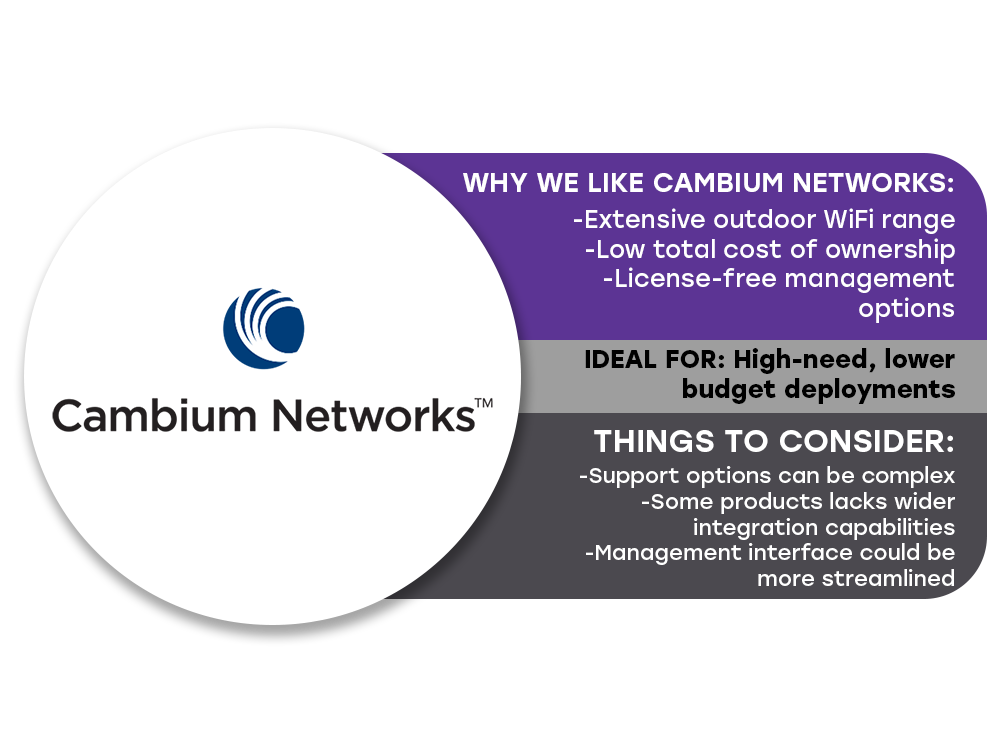
Cisco Meraki

Finding The Right Fit
Finding the perfect WiFi solution is a bit like choosing the right pair of shoes—it all comes down to fit. What serves one organisation brilliantly might fall short for another. The diversity in operational scales, spatial layouts, and specific tech requirements means there's no one-size-fits-all answer when it comes to selecting a WiFi vendor.
It's important to recognise that the ideal choice is heavily influenced by the unique needs and circumstances of your environment. Factors such as the size of the area that needs coverage, the number and type of devices connecting, and specific application requirements (like high-speed data transfer for video conferencing) play critical roles in determining the best fit.
Given the complexity and the stakes involved, seeking out personalised guidance can make all the difference. Partnering with WiFi Specialists or consultants (like us!) who have the expertise and experience to navigate the myriad options can be a game-changer. These professionals can offer tailored advice that takes into account your current situation as well as future growth, helping you to make an informed decision that aligns with both your immediate needs and long-term objectives.
Moreover, a WiFi Specialist can assist not just in the selection process but also in the seamless implementation and ongoing optimisation of your WiFi infrastructure. This support ensures that your network is not only robust and reliable from the start but also adaptable to evolving technological landscapes and business needs.
In essence, while the quest for the ideal WiFi vendor might seem daunting, remembering that the best choice is unique to your situation and seeking expert advice can pave the way to a solution that truly fits your needs. This approach not only optimises your current operations but also positions you for future success and scalability.