Google Workspace vs Microsoft 365 – Best Office Suite for Business in 2023 - The Verdict


If you’ve been following our Google Workspace vs Microsoft 365 series through December, you’ll have noticed that there isn’t much to separate the two best office suite for business going into 2023. It really all comes down to your needs, your preferences, and the size of your business or organisation.
Both Google Workspace and Microsoft 365 appear to tick most boxes when considering a platform that will be at the centre of your business’s day-to-day operations. On the highest level, Google Workspace appears to arguably be the winner when it comes to making collaboration, communication, and remote working easy. Microsoft 365, on the other hand, still has one hand on the gold standard for product features that actually enhance the work your team produces.
In this article, we’ll cover the pros and cons of each and make our final verdict on which productivity suite you should be looking to use in 2023.

When we analyse business needs, we consider 5 or 6 key areas in order to make an effective choice for their needs:
Based on the criteria above, who should at least consider using Google Workspace in 2023? To us, it’s quite clear; if your business relies on or encourages remote working with real-time online collaboration of documents, then Google Workspace is probably your best choice. It’s also a great option for those organisations with limited IT resources, with Workspace tending to require less financial might when deploying, maintaining and supporting the platform.
The live collaboration features are Google’s shining star in the productivity game, and they quite easily outdo Microsoft 365’s competing features. Google built Workspace with collaboration in mind, and it shows. You won’t need to spend hours getting set up and your users will simply be able to get on with the job at hand.
Google has also got its plans and pricing in the right spot for SMEs, start-ups, and even organisations willing to give something new a try. With its flexible monthly plans, you can easily integrate Workspace into your operations, and if things don’t go as you’d like, you can easily end the plan and continue with an alternative solution. You won’t be locked into long contracts, and you can always upscale or downscale your plan to suit your requirements over time.
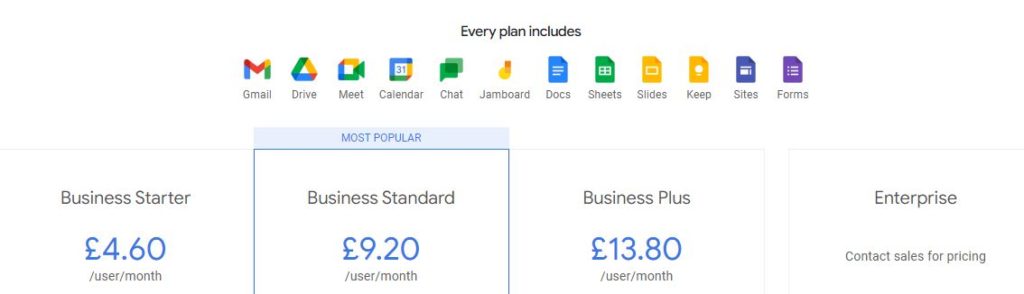
However, if you already have a lot of Microsoft-produced documents, you can expect a few hiccups along the way if you’re hoping to import them into Google Workspace. While Google does advertise the fact that you can edit Microsoft documents within Workspace, if you’ve made use of any of Microsoft’s specific Office features, you can expect them to cause you a few issues in Workspace. One thing to note here, though, is that Microsoft won’t offer you the same in return, so if you have the possibility whereby you may need to work with both Microsoft and Workspace documents, then technically, Google Workspace is the only option for you.
If your organisation doesn’t require the feature-rich applications included in 365, Workspace’s applications tend to be simple and lightweight (side note: we think Gmail may actually be the outlier in the applications and we still prefer Microsoft Outlook), making them a great option to jump straight into. With plans starting from just £4.60 per month per user, and with generous storage capacities, Google Workspace sits right in the limelight of productivity suites for business in 2023.
If you’ve reached this far into the series, you’ll probably already know who should be using Microsoft 365 in 2023. It has more sophisticated features within each of its applications and Microsoft will allow you to scale much easier on its pricing plans than Google will allow with Workspace.
While Google Workspace shines when it comes to the simplicity of its applications, the missing features may be a defining factor in an organisation’s choice of productivity suite. It’s easy to see that Microsoft’s applications have long been the top dog, without much competition. They provide tonnes of options and collaboration is possible, it’s just not as well implemented or defined. It also features great markup features which make it a great option for teams where peer-to-peer work reviews take place regularly.
As we mentioned in our Google Workspace wrap-up above, Outlook still seems to be the email client of choice for most businesses. It is also the best option for organisations with in-house IT teams or budgets that allow them to commission third-party support teams, who can manage the hosted server capabilities that Exchange, and Outlook can offer.
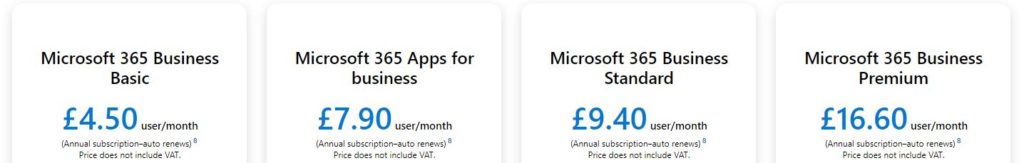
On the flip side, if you are a business where Mac OS is prominent, or you’re in a mixed operating system environment, Microsoft 365 may not be the best option, with Workspace’s browser-based tools being highly compatible across more operating systems. However, if you are a solely MS Windows-based business, and you also want to make use of Access and Publisher, then 365 is the choice for you, especially as those two apps are exclusive to Windows operating systems.
Microsoft also makes it easier to scale as your business grows. You can mix and match license types and you can even make use of Business and Enterprise plans separately throughout your organisation. Google, unfortunately, only allows you to select one plan and to have also the flexibility you may need, you’ll need to be on its Enterprise level plan.
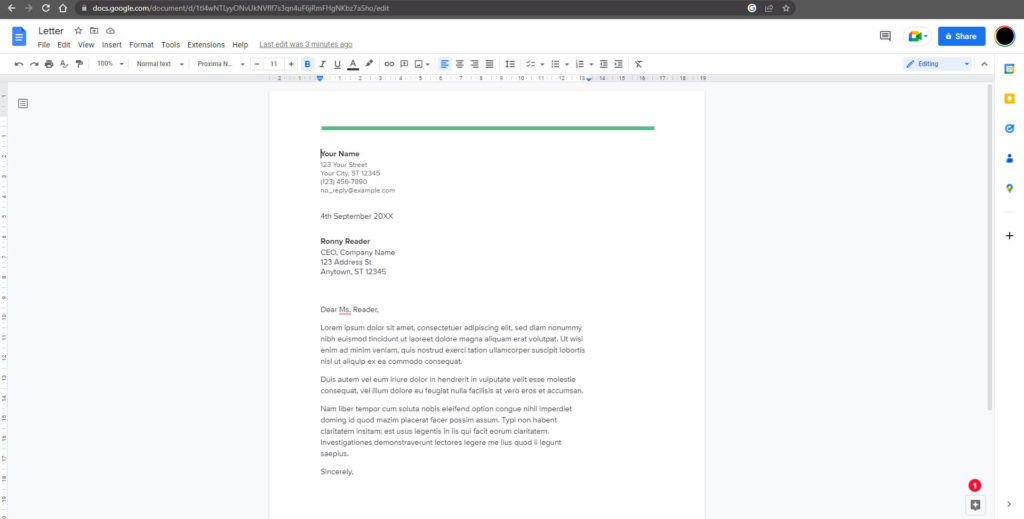
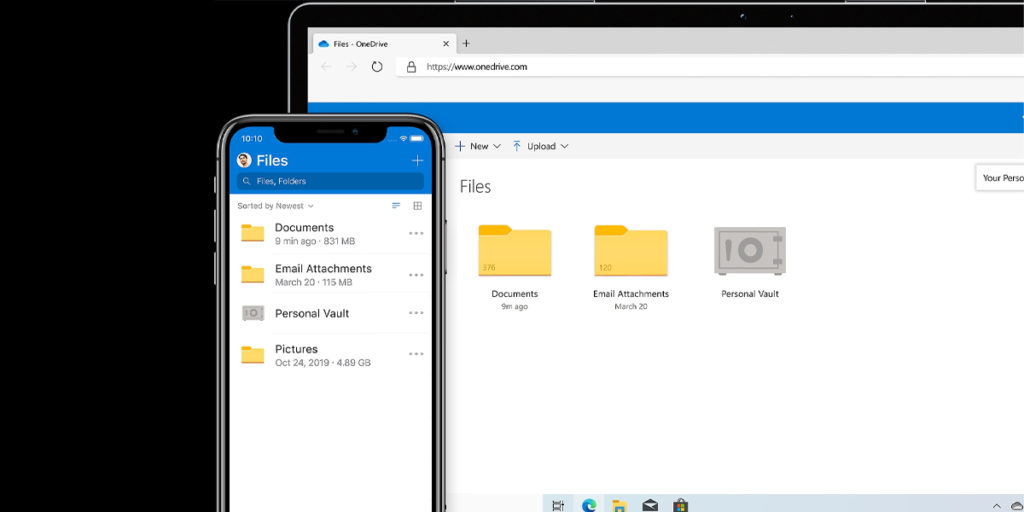
So, as we move into 2023, you may be looking at ways to improve your operations and your productivity and choosing the right office suite is a good place to start. While we’ve outlined a lot of the reasons for which route you should take, we also appreciate it’s a daunting task to undertake, so if you’re looking for support, or you’re just not sure how to implement the suite of your choice, give us a call or send us a message, sit back and grab a cuppa, and one of our team will be in touch to understand your requirements and make a transparent recommendation for which solution you should integrate into your business. We can even deploy and manage the platform for you if that's within your requirements.
Haptic Networks would like to wish you a Happy New Year and looks forward to working with your business or institution in 2023.