Google Sheets vs Microsoft Excel: Which Spreadsheet Application Should You Utilise?
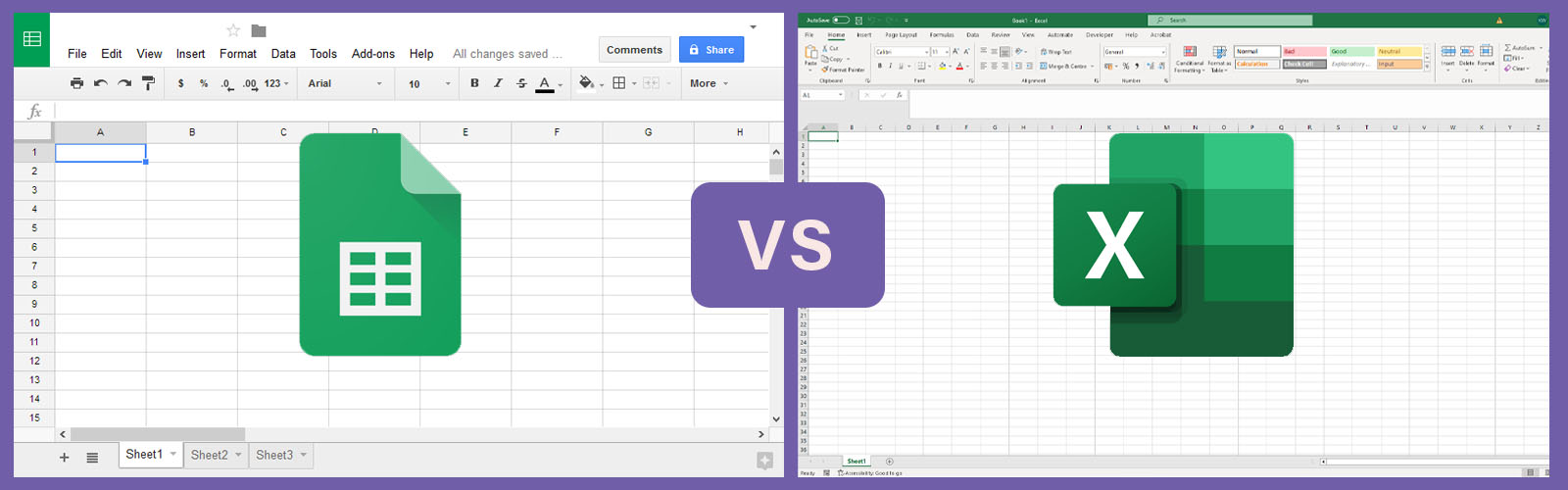
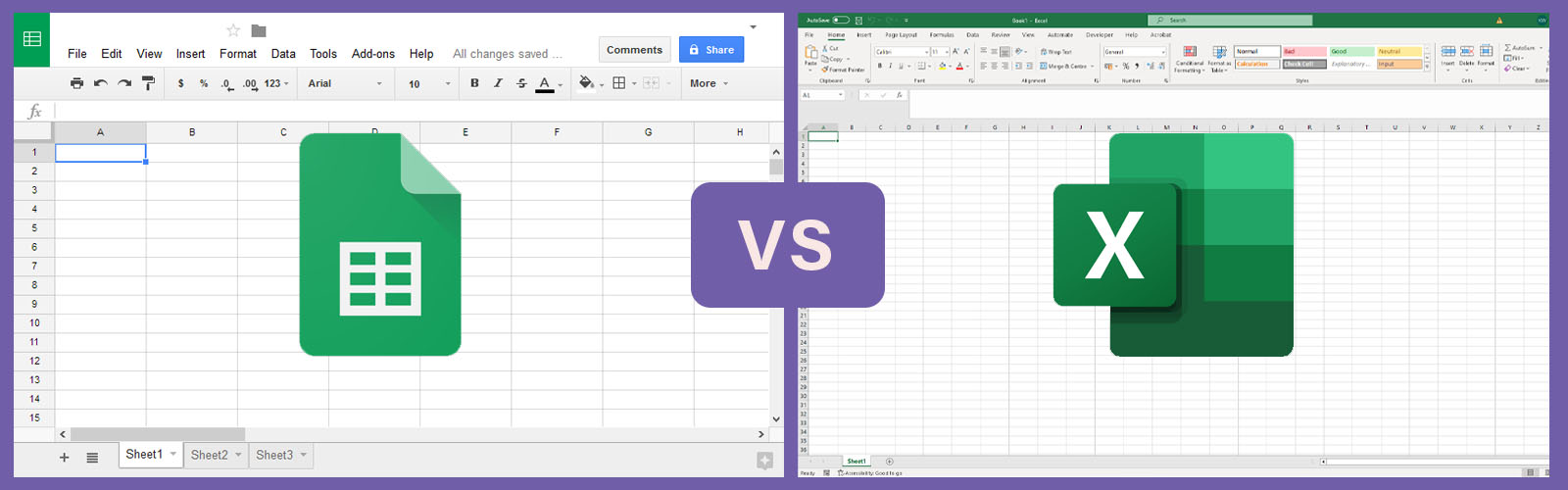
When it comes to Google Sheets vs Microsoft Excel, it’s worth remembering that Microsoft Excel has been the top dog for over 30 years and that Google Sheets, in comparison, is still in its infancy after releasing back in 2006. As you’ll have seen in our previous Google Workspace vs Microsoft 365 comparison, or our specific battles between their respective applications, both have their own use cases and one or the other may not be suitable for your requirements.
However, despite being the younger competitor, Google Workspace has taken the lead in providing innovative online working functionality. In 2023, when a majority of professionals are working from home or on the move, connectivity and collaboration are at the front of any application comparison.
We aren’t here to try and determine an outright winner of which spreadsheet application is the “winner” but to outline where each would be most beneficial for your needs. Even Google notes that Sheets and Excel feature many of the same functionalities, but there are some differences that should be considered in your decision.
When it comes to spreadsheets, two names immediately come to mind: Google Sheets and Microsoft Excel. Both are powerful tools that have been around for years and are used by millions of people worldwide.
While they share some similarities, there are also some key differences between the two. In this blog, we'll provide an overview of Google Sheets vs Microsoft Excel and help you understand the pros and cons of each.
Whether you're a business owner, student, or just someone looking to better manage your data, this comparison will help you make an informed decision about which spreadsheet software is best for you. So, let's dive in!

As we explore the Google Sheets vs Microsoft Excel comparison, we can outline several key differences right off the bat. While both are spreadsheet applications, there is still some significant difference between the two:
We know for education and small business; cost is often one of the biggest factors in deciding on workflow and productivity tools. That’s why in this category, Google Sheets gets one up on its much older brother-in-law.
Microsoft Excel as outlined above has a clear cost associated with it. You can purchase Excel as a standalone application at a cost of £150 or as part of the Microsoft 365 subscription starting from £72 per year. There is a limited-feature free version but it’s not something to write home about at this point in time.
On the flip side, if you are the owner of a Gmail account, then you will already have access to Google Sheets, entirely free. Admittedly, if you are a business owner or an educational institution this isn’t the right plan for you, but if you’re a freelancer or a student, then give Sheets a go right now!
If you want to consider Google Workspace as a whole, then you’ll be looking at as little as £55 per year and a rolling contract meaning you can cancel it at any point in time.
Easy to see which spreadsheet application you should be considering if you fit into any of the above-mentioned categories.
In this category, we find out why Excel’s age and customer experience have benefited it greatest. Due to the infrastructure of Microsoft Excel, in that it is primarily a desktop application that gets to utilise your system’s resources, it’s able to pack more punch than Google Sheets.
Because of Sheets’ reliance on your internet browser and your internet connection, as well as traffic load on Google’s servers, it’s not always able to match Excel’s speed of getting things done. While having a web-based application is highly helpful if you need to work on the move and access real-time data, it does have its downsides.
Excel meanwhile, improves as your system does, so if you have a basic laptop you can expect it to do okay with your data, but if you’ve got a modern, powerhouse such as a MacBook Pro or a Microsoft Surface you can expect even better performance, and be able to handle even more data.
Another benefit that Microsoft has leaned on is its age, meaning its received tons of user feedback and been able to modify functionality to meet demand. Sheets is 20 years younger and between its age and its infrastructure, Excel has been able to take a dominant lead in terms of functionality and features. Functionality such as conditional formatting, pivot tables, and data analysis all tend to be more comprehensive in Microsoft’s offering.
As you would expect with a natively online application, Google Sheets has been the clear leader in terms of collaborative features for a while now. With its seamless integration with Google Drive and the rest of the Google Workspace suite, it’s easy to collaborate and share work when working in Sheets.
While being web-based has been a drawback for its features and functionality, it certainly isn’t so for its collaboration tools. Excel has been catching up in recent years, but you can tell that these features were afterthoughts for the tool and not the original vision.
If you want to work together in real-time in Sheets, simply send the sharing link to those you want to work with, and hey presto, you’re good to go. With Excel, you first need to save the spreadsheet to OneDrive or SharePoint and then allow sharing and editing before you can dive in as a team.
It’s also worth noting if you aren’t using the latest version of Excel, then you’ll have even less access to some of the collaboration tools that are bringing Excel more in line with Google Sheets.
We can’t really determine a leader in terms of formulas and functions, because every time one comes out with a new one, the other quickly follows up with its own version. The only downside we can see is that Sheets functions and formulas are still limited by its web-based architecture which causes some of them to perform poorly when compared to the equivalent in Excel’s desktop application.
Google Sheets does have the benefit that it has made use of web-specific formulas to capitalise on its in-browser environment. An example of this is the use of the Image formula, which allows you to automatically input a web image from its URL.
Again, Excel’s latest version (within Microsoft 365) is on par with Google Sheets as it receives regular updates, but if you’re using an old version of Excel, you may find that it’s missing some of the more recent formulas.
You can expect both applications to continue to cancel each other out in this category.
Again, we find ourselves finding it difficult to separate these two, but there are some things we can point out to allow you to make your own decision.
Both applications feature similar chart types and interactive control options, such as checkboxes and dropdown options, which allow you to create fully controllable visualised charts,
However, Google Sheets features a higher number of these chart types (namely the Timeline chart and gauge chart), but Excel makes it more user-friendly to customise them to your requirements.
Over the years many businesses have utilised Microsoft Excel to aid with automation and workflows within their productivity pipeline.
Those who are experienced with Excel with already know about Microsoft’s Visual Basic for Applications scripting language that is used for backend scripting and automation. Google Sheets makes use of Google’s Apps Script which is very similar to JavaScript.
The advantage of VBA is that it is easy to learn and there are hundreds, if not thousands, of resources online to help you get pretty much any job done, however, it is restricted to Microsoft’s productivity suite. Of course, if you have developers in your business, they are likely to be able to pick up Google Apps Script and use it like they use JavaScript in their other applications, as well as integrating applications within Google Workspace with ease.
Excel has recently began implementing JS-based scripting in the online version of Excel but it is still lagging behind Google Sheets and Workspace.
Here is where your own skills and experience will make your decision for you. If you would prefer to automate workflows using a visual recording tool and basic scripting, then Excel is a good option, however, if you have the ability to work with JavaScript and have advanced programming knowledge, you may well be able to extend Google Sheets and Google Workspace further than you can within Excel.
Its also worth noting that Google Sheets has many pre-built automation options using third-party tools such as Zapier, so don’t panic if you don’t feel confident with scripting. There are other options available to you as a Google Workspace user.
In conclusion, when it comes to Google Sheets vs Microsoft Excel, there's not much in it. Both offer powerful and versatile spreadsheet software that can be used for a wide range of tasks. Google Sheets is an excellent choice for users who prioritise collaboration and ease of use, while Microsoft Excel is ideal for those who require advanced features and functionality.
Ultimately, the choice between these two platforms will depend on your individual needs and preferences. Whether you choose Google Sheets or Microsoft Excel, both options offer an efficient and effective way to manage data and improve productivity. With continued updates and improvements to both software, the competition between Google Sheets and Microsoft Excel is sure to continue, driving innovation and offering users even more options and features to choose from.
If you require support on any of your productivity requirements, why not get in touch with us today and one of our friendly team will be more than happy to help.